Although Google provides many search features, I am sure not many of us use it at the time to search for information. Finally, we get information from the tsunami waves that Google eventually make our own confusion. We go ahead, search for effective techniques that you should like what.
In general, the type of search on Google there are two: Basic Search and Advanced Search. Basic Search is a search feature that is common when we use the direct access google.com.
In general, the type of search on Google there are two: Basic Search and Advanced Search. Basic Search is a search feature that is common when we use the direct access google.com.
While the Advanced Search feature provides a variety of search options for both the basic service, a file format that we want to search, language, region, etc..

In fact still very much a search feature that we can use, but there is no menu option on the Advanced Search. In other words we must memasukannya query in the search form directly in the Basic Search. Nah perm
ainan query and search operators that this will in fact we in this article.
BASIC FEATURES SEARCH
1. AND: Search for information that contains both the word search. Can use one of the following three alternatives: ainan query and search operators that this will in fact we in this article.
BASIC FEATURES SEARCH
Jepara carving
Jepara carving AND
Jepara carving +
2. OR: Search for information that contains one of the two words. Can use one of two alternatives follows:
OR know where
know | Tempe
3. Phrases: Search for information containing phrase to search using the sign "." Example:
"Software"
4. NOT: The search results contain that word in front of, but not behind the minus (-). Example below will search for information that contain the word fish, but not milk.
fish-milk
5. Synonyms (~): Search for the word beser
ta-sinonimnya synonyms. The examples below will bring results: vehicle (car) and the synonym
6. ASTERIK (*): The character of the word. From the examples below, the results can be obtained: grilled spicy chicken, spicy fried chicken, baked chicken, spicy, etc. * spicy chicken
7. ALERTS TITIK (.): The characters of letters, numbers and single characters. From the examples below, the results can be obtained: coffee, chef, score, etc.
ko.i
8.
CASE insensitive: Search on Google and not the capital stock as the same thing. So, Romi Satria Wahono, Romi Satria Wahono, or Romi SATRIA Wahono will bring the same results
9.
NEGLIGENCE PREFACE: Google ignores keyword form of single characters and words: a, about, an, and, are, as, at, b, by, from, how, i, in, is, it, of, on, or , that, the, this, to, we, what, when
, Where, which, with. If we still want the search word, we can use the + character in front of the word search (example: Star Wars Episode + I), or can be also considered as a phrase (example: "Star Wars Episode I")
10.
I'm Feeling Lucky: It will take us directly to the first search results of queries we
SEARCH FEATURES NEXT
1. Define: Search for a definition of a terminology. From the examples below, the results obtained are various definitions of e-learning from various sources
define: e-learning
2. Cache: Showing a web site that has been indexed by Google already, although no longer active. Example below will generate a word search on the php site ilmukomputer.com in the Google index. cache: ilmukomputer.com php
3. LINK: Displays a list of links that point to a site. Example below will display a list of links that to the site ilmukomputer. link: ilmukomputer.com
4. RELATED: Displays a list of similar sites, or have a similar relationship with a related: romisatriawahono.net
5. INFO: Displays the information that Google know about a site info: romisatriawahono.net
6. SITE: Showing special searches in a site designated java site: ilmukomputer.com
7. Filetype: Displays search results as a type (extension) files. Types of files that can be are: doc, xls, rtf, swf, ps, lwp, wri, ppt, pdf, mdb, txt, etc.. Example below will display search results as PDF file that contains the keyword software engineering software engineering filetype: pdf
8. ALLINTITLE: Displays all the search words in the TITLE page. Example below will produce page that has a title java programming. allintitle This can not be combined with operator others. Intitle use for such purpose. allintitle: java programming
9. Intitle: Showing a word sought in the TITLE page. Example below will produce a page that a title and contents of the java page that contains the word enterprise intitle: java enterprise.
10. ALLINURL: Displays all the search words in the URL. Example below will generate a list of that contain the word java and programming. allinurl This can not be combined with operator (syntax) others. Inurl use for such purpose. allinurl: java programming
11. Inurl: Displaying a word is searched in the URL. Example below will generate a list of URLs that contain the word java and content of the page that contains the word enterprise inurl: java enterprise .
That we do will be more effective when we try to combine some of your service both in the search feature and basic information. For example, we want to search PDF files on the site www.pdii.lipi.go.id. Then we combine the two into the service:
filetype: pdf site: www.pdii.lipi.go.id
Jepara carving AND
Jepara carving +
2. OR: Search for information that contains one of the two words. Can use one of two alternatives follows:
OR know where
know | Tempe
3. Phrases: Search for information containing phrase to search using the sign "." Example:
"Software"
4. NOT: The search results contain that word in front of, but not behind the minus (-). Example below will search for information that contain the word fish, but not milk.
fish-milk
5. Synonyms (~): Search for the word beser
ta-sinonimnya synonyms. The examples below will bring results: vehicle (car) and the synonym
6. ASTERIK (*): The character of the word. From the examples below, the results can be obtained: grilled spicy chicken, spicy fried chicken, baked chicken, spicy, etc. * spicy chicken
7. ALERTS TITIK (.): The characters of letters, numbers and single characters. From the examples below, the results can be obtained: coffee, chef, score, etc.
ko.i
8.
CASE insensitive: Search on Google and not the capital stock as the same thing. So, Romi Satria Wahono, Romi Satria Wahono, or Romi SATRIA Wahono will bring the same results
9.
NEGLIGENCE PREFACE: Google ignores keyword form of single characters and words: a, about, an, and, are, as, at, b, by, from, how, i, in, is, it, of, on, or , that, the, this, to, we, what, when
, Where, which, with. If we still want the search word, we can use the + character in front of the word search (example: Star Wars Episode + I), or can be also considered as a phrase (example: "Star Wars Episode I")
10.
I'm Feeling Lucky: It will take us directly to the first search results of queries we
SEARCH FEATURES NEXT
1. Define: Search for a definition of a terminology. From the examples below, the results obtained are various definitions of e-learning from various sources
define: e-learning
2. Cache: Showing a web site that has been indexed by Google already, although no longer active. Example below will generate a word search on the php site ilmukomputer.com in the Google index. cache: ilmukomputer.com php
3. LINK: Displays a list of links that point to a site. Example below will display a list of links that to the site ilmukomputer. link: ilmukomputer.com
4. RELATED: Displays a list of similar sites, or have a similar relationship with a related: romisatriawahono.net
5. INFO: Displays the information that Google know about a site info: romisatriawahono.net
6. SITE: Showing special searches in a site designated java site: ilmukomputer.com
7. Filetype: Displays search results as a type (extension) files. Types of files that can be are: doc, xls, rtf, swf, ps, lwp, wri, ppt, pdf, mdb, txt, etc.. Example below will display search results as PDF file that contains the keyword software engineering software engineering filetype: pdf
8. ALLINTITLE: Displays all the search words in the TITLE page. Example below will produce page that has a title java programming. allintitle This can not be combined with operator others. Intitle use for such purpose. allintitle: java programming
9. Intitle: Showing a word sought in the TITLE page. Example below will produce a page that a title and contents of the java page that contains the word enterprise intitle: java enterprise.
10. ALLINURL: Displays all the search words in the URL. Example below will generate a list of that contain the word java and programming. allinurl This can not be combined with operator (syntax) others. Inurl use for such purpose. allinurl: java programming
11. Inurl: Displaying a word is searched in the URL. Example below will generate a list of URLs that contain the word java and content of the page that contains the word enterprise inurl: java enterprise .
That we do will be more effective when we try to combine some of your service both in the search feature and basic information. For example, we want to search PDF files on the site www.pdii.lipi.go.id. Then we combine the two into the service:
filetype: pdf site: www.pdii.lipi.go.id
we know about this one, we advanced after playing with various Google search service.
REFERENCES:
1. http://www.google.com/intl/en/help/basics.html
2. http://www.google.com/intl/en/help/operators.html
3. http://www.google.com/intl/en/help/cheatsheet.html
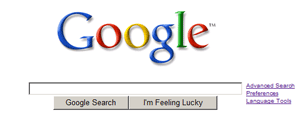

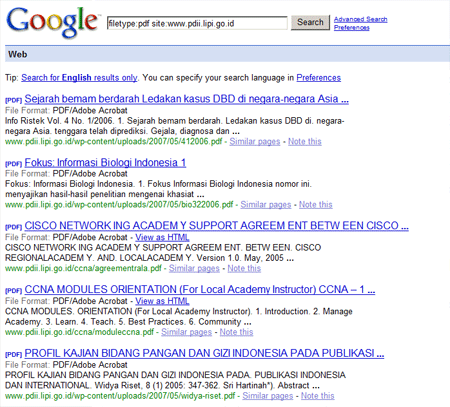
thanks..
ReplyDeleteIts works perfectly
Cracked Software Download | icecream pdf converter download